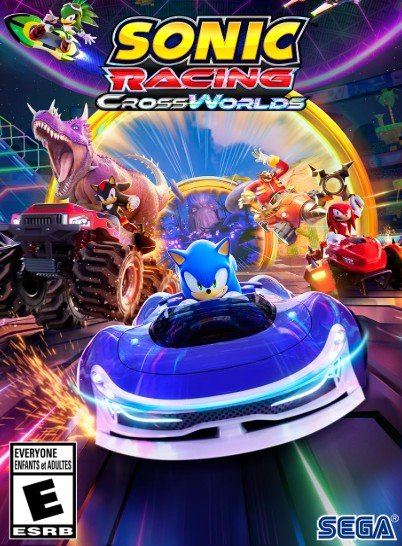I'm a participant in the Amazon Services LLC Associates Program, an affiliate advertising program designed to provide a means for me to earn fees by linking to Amazon.com and affiliated sites.
If you’re shopping based on visuals and frame-rate for Sonic Racing: CrossWorlds, here’s the short version:
✅ On PS5/Series X the game supports a locked 60 FPS (at reduced resolution if needed).
⚠️ On PS4/Xbox One and Nintendo Switch expect compromises: lower resolution, possibly 30 FPS on Switch, especially in split-screen.
Why this matters: Frame-rate affects how responsive racing feels, how smooth turns look, and how stable the visuals hold up under chaos (gadgets, drift, transformations). If you care about crisp action more than all the visual bells, your platform choice makes a real difference.
Targets by Platform (Resolution / FPS Modes)
PS5 / Series X|S Performance vs Fidelity
- In the official PS5 FAQ: “Performance Mode → Output resolution: 1920×1080 / Frame rate: 60” (when locked) on PS5.
- Reviewers noted: On PS5 the game “runs perfectly well … locked 60 fps in performance mode” on the PS5.
- On Series X during a network test it reportedly ran at 4K resolution and 60 FPS.
Summary: Current-gen consoles deliver the intended 60 FPS experience—expect full smoothness, especially in solo or online races, though resolution may scale down in split-screen to maintain frame-rate.
PS4 / Xbox One Targets and Compromises
- While specific resolution/FPS targets aren’t widely published for last-gen, commentary suggests weaker performance: the engine is scaled.
- Expect 30 FPS in many cases, possibly dips in split-screen or heavy race scenes.
Summary: If you’re on PS4/Xbox One, you may sacrifice frame-rate for compatibility. Performance is acceptable, but not as buttery as current-gen.
Switch Docked / Handheld Targets
- Early review commentary for Switch noted the game “runs and looks great for a Switch 1 game!” but users also reported lower resolution and visual compromises.
- No clear public confirmation yet of a consistent 60 FPS mode on Switch; reviews for other racing games on Switch indicate 30 FPS is more typical.
Summary: On Switch expect 30 FPS mode (or lesser), especially when racing with more than one local player or in split-screen. Handheld mode may further reduce resolution to maintain stability.
Best Settings per Platform for Clarity and Stability
- PS5 / Series X|S: Choose Performance Mode if available to target 60 FPS. Enable Game Mode on your TV and VRR if supported to reduce input lag and stutter.
- PS4 / Xbox One: Select any “Performance” or “Frame-rate” mode if available; otherwise accept 30 FPS and reduce visual extras (motion blur off, lower HUD animations) for clarity.
- Switch Docked / Handheld: Prefer docked mode for better stability. In handheld mode, turn off or reduce motion blur, and reduce screen effects. If multiple local players, consider single-screen mode or offline local splits for best results.
Input-Lag Notes and TV Settings (VRR, Game Mode)
- Enabling Game Mode on your TV reduces display delay and is especially helpful for high-speed racers.
- If your console and TV support VRR (Variable Refresh Rate), turning it on can smooth out minor frame-rate fluctuations and improve feel—especially on PS5/Series X.
- On Switch, handheld mode keeps latency tight, but performance compromises may offset advantage; if using external display, ensure Game Mode is enabled and controller is wired where possible.
Post-Launch Patches to Watch
- Monitor updates that specifically address frame-rate stability in split-screen and resolution scaling for lower-powered modes (Switch / PS4).
- Watch for downloadable “Performance Mode” patches or optimization updates targeting 120 Hz support (though none confirmed yet).
- Mods/patches for PC may introduce higher-fps options or improved visual clarity; community feedback will highlight these.
FAQs
Is 120 Hz supported on PS5/Series X?
No official confirmation of 120 Hz mode yet. The PS5 FAQ lists 60 FPS as the target for Performance Mode.
Does Switch have dynamic resolution?
Indirectly yes—reviewers note resolution and clarity drop in heavier scenes on Switch; the exact dynamic resolution isn’t detailed but appears to be used.
Is VRR helpful?
Yes—especially on PS5/Series X when playing on a VRR-capable display. It smooths minor fluctuations, and reduces stutter when the game dips slightly under full frame-rate target.
Any platform-exclusive visual features?
None publicly confirmed. The game seems to aim for parity of core features across platforms; differences are in resolution and frame-rate targets rather than unique visual effects.
Do photo mode and replays affect FPS?
Typically no—they exist as separate modes. That said, if they run in real-time while connected to multiplayer or splitscreen, heavier scenes may stress lower powered hardware (Switch/PS4). Take care when using those features.
Final Verdict
If you value a smooth 60 FPS racing experience, PS5 or Xbox Series X|S are the safe choices. On PS4/Xbox One you’ll still get the game, but expect visual compromises and likely 30 FPS. On Nintendo Switch, the experience is portable and fun—but performance will be more modest, especially in split-screen or handheld mode. Choose your platform based on what matters most: frame-rate and clarity vs. portability and local multiplayer convenience.
Other Interesting Articles
- Sonic and Tails Toys for Kids and Collectors
- Sonic Figure Showdown: Top 3 Sonic Action Figures Every Fan Needs
- Best Sonic Bookbags to Level Up Your Backpack Game
- Sonic Coloring Pages Actually Worth Buying: Top Picks for Kids & Adults
- Sonic Shoes You Can Actually Wear: Real-Life Hedgehog Speed
About the Author
FandomSpace.com is your go-to hub for gaming insights, fan culture, and cross-platform breakdowns. Our team dives deep into the latest releases — from Sonic Racing: CrossWorlds to future Sega titles — helping players understand how games work across systems and what’s worth buying next.