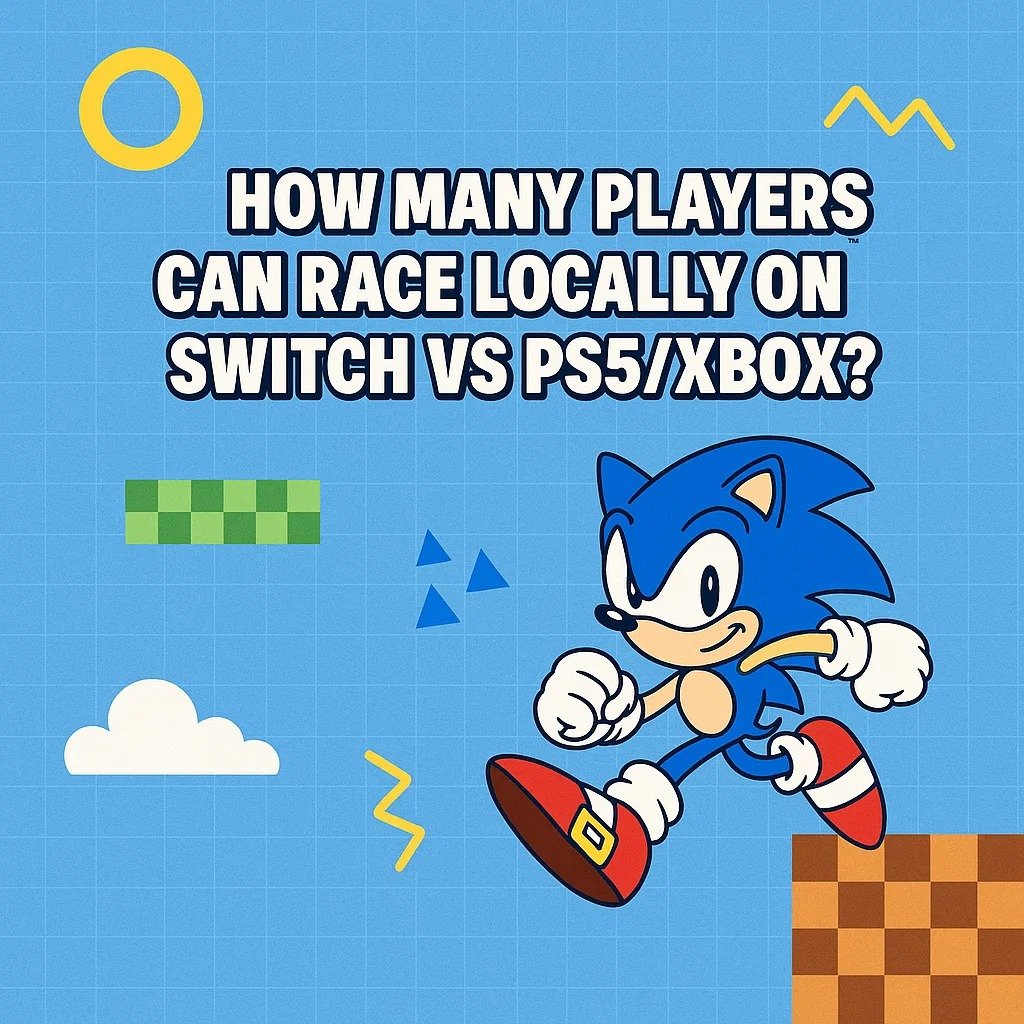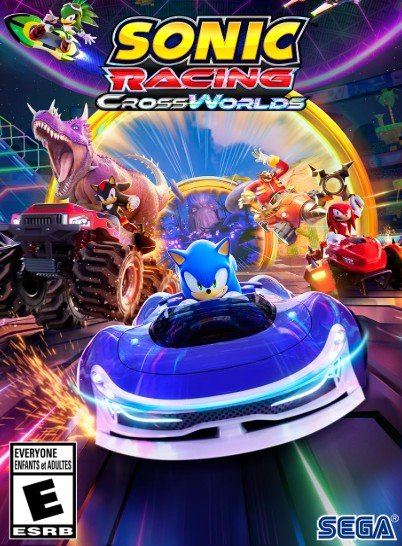I'm a participant in the Amazon Services LLC Associates Program, an affiliate advertising program designed to provide a means for me to earn fees by linking to Amazon.com and affiliated sites.
Sonic Racing: CrossWorlds supports up to 4 local players on all major consoles (PS5/PS4, Xbox Series/One, Switch, and PC). Split-screen works offline and can be combined with online in supported modes. On PS5/Series X|S, split-screen targets 60 FPS (with resolution reductions at 3–4 players); on Switch, gameplay generally targets 30 FPS, with tighter performance headroom in split-screen.
Local player counts by platform
- PS5 / PS4 — Local Play supports 1–4 players. (Online up to 12.)
- Xbox Series X|S / Xbox One — Local Play supports 1–4 players. (Online up to 12.)
- Nintendo Switch — Local split-screen supports 1–4 players on a single console. (Online up to 12; local wireless “communication play” up to 8 on multiple Switches.) Note: the Open Network Test didn’t include split-screen, but that limitation was test-only.
- PC (Steam/Epic) — Local split-screen available (commonly up to 4), with online up to 12.
Frame-rate targets & modes (resolution vs performance)
PS5 / Series X|S
- Reviews report 60 FPS targets in split-screen on PS5, with resolution stepping down (e.g., 4-player split at ~2K to sustain 60 FPS; PS5 Pro offers higher headroom). Expect similar behavior on Series X|S in performance-first modes.
PS4 / Xbox One
- Split-screen is supported (up to 4), but older hardware may lean on lower resolutions and/or less stable frame-times versus current-gen. (Publisher materials list support but don’t commit to a specific FPS.)
Switch (docked vs handheld)
- Target: Broadly 30 FPS according to hands-on coverage of the retail build. Docked tends to be more stable than handheld; expect tighter margins in 3–4-player split.
- Note: The Switch Open Network Test specifically disabled split-screen; this was a test constraint, not a retail limitation.
Settings that help split-screen performance
- Use Performance Mode (when available) on PS5/Series X|S to prioritize 60 FPS; image quality may drop in 3–4 player splits to hold frame-rate.
- Prefer Docked on Switch for split-screen (more stable clocks and bandwidth than handheld).
- Reduce post-processing (motion blur/film grain) and lower UI scale if offered, to improve clarity when four views share the screen. (General best practice; specific toggles vary per platform.)
- Wired network (or best-quality Wi-Fi) when mixing local split-screen + online to minimize stutter attributable to netcode, not just rendering. (General online best practice.)
Recommended combos (2-player vs 3–4 player experiences)
- PS5 / Series X|S
- 2-player: Smoothest at 60 FPS in Performance Mode.
- 3–4 players: Still targets 60 FPS with resolution reductions; expect occasional dips in heavy effects.
- PS4 / Xbox One
- 2-player: Generally OK, but expect lower resolution and more frequent dips than current-gen.
- 3–4 players: Playable, but frame-time stability can vary in effects-heavy tracks.
- Nintendo Switch
- 2-player (docked): Best Switch experience; closer to a steady 30 FPS.
- 3–4 players: Expect more visible drops and reduced clarity; consider simplifying HUD/camera for readability.
FAQs
Is 60 FPS possible in 3–4 player split-screen?
On PS5/Series X|S, performance-first settings aim for 60 FPS even with 3–4 players by lowering resolution; results are best on PS5/Series X (and PS5 Pro). On Switch, expect 30 FPS-class behavior.
Does Switch drop resolution in handheld split-screen?
The game broadly targets 30 FPS on Switch, with handheld typically more constrained than docked; resolution and effects scale with load, so expect more aggressive reductions with 3–4 players.
Are performance modes available on base PS4/X1?
Split-screen is supported, but the publisher doesn’t specify a “Performance vs Quality” toggle on last-gen; expect conservative settings to maintain playability.
Any motion blur or input-lag concerns?
Nothing systemic is flagged in official materials, but heavy scenes + 4-way split can accentuate blur and latency. Favor performance-leaning options and reduce post-processing where available. (General best practice.)
Best graphics settings for clarity on smaller TVs?
Pick Performance Mode (current-gen), disable extra blur, and shrink HUD/camera effects where possible. On Switch, prefer docked for split-screen to maximize clarity at 30 FPS.
Other Interesting Articles
- Sonic and Tails Toys for Kids and Collectors
- Sonic Figure Showdown: Top 3 Sonic Action Figures Every Fan Needs
- Best Sonic Bookbags to Level Up Your Backpack Game
- Sonic Coloring Pages Actually Worth Buying: Top Picks for Kids & Adults
- Sonic Shoes You Can Actually Wear: Real-Life Hedgehog Speed
About the Author
FandomSpace is your go-to hub for practical, tested gaming advice—covering performance settings, cross-platform play, and family-friendly couch co-op picks. We distill the tech so you can get to the fun faster. Learn more at FandomSpace.com.