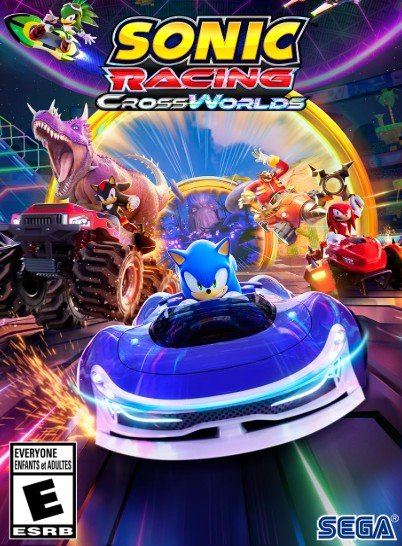I'm a participant in the Amazon Services LLC Associates Program, an affiliate advertising program designed to provide a means for me to earn fees by linking to Amazon.com and affiliated sites.
If you’re hoping to race couch co-op and jump into online lobbies together, here’s the short version:
✅ Yes — local split-screen is supported and players on the same console can go online in most cases.
⚠️ However: there are platform- and lobby-type caveats (guest accounts, number of local players, etc.) that matter.
Why this matters:
When you’ve got friends or family on the couch and others online, you need to know whether everyone can race together — not just offline or limited to same-console. Choosing the right platform and knowing the rules avoids disappointment at race time.
Supported configurations by platform
PS5 / Xbox Series X|S
- On PS5: the official PlayStation page says you can “gather with friends and play local split-screen … or compete online against a community of players” on the same console.
- On Xbox: the Xbox store page lists “Shared/split screen” + “Online multiplayer (2-12)” under capabilities.
Max local players per console: Up to 4 local players (varies by mode) according to multiple sources.
Controller/log-in requirements: Each local player likely needs to be signed in (either separate profile or guest account depending on platform). Specific guest-vs-profile rules not fully detailed yet.
PS4 / Xbox One
- Although these platforms are supported for the game, split-screen + online may have more limitations (older hardware, fewer resources). Official documentation emphasises newer consoles for “optimized” performance.
Max local players: Up to 4 as above (general note).
Controller/log-in requirements: Standard console rules apply (PSN/Xbox Live account or guest where allowed).
Nintendo Switch
- The NintendoEverything article says: “Play with up to 4 players offline split-screen …” and for online: “up to 11 other players online in custom lobbies.”
- But it doesn’t clearly state if those 4 local players can also join the online lobby together. This is a gap.
Max local players: 4 local players supported offline.
Controller/log-in requirements: Switch profiles or guest accounts – typical Switch rules apply.
PC (Steam / Epic)
- The Steam store description notes: “Gather with friends and play local split-screen in Grand Prix and the new party mode Race Park, compete … around the world with up to 12 players online.”
Max local players: Likely 2-4 (varies by mode and PC hardware).
Controller/log-in requirements: Local accounts or guest profiles depend on Steam/Epic; players usually share the same machine.
Step-by-step: Start couch co-op and hop into online
- On your console/PC, ensure the game is installed and updated.
- Launch Sonic Racing: CrossWorlds and select a mode that supports local split-screen (e.g., Grand Prix or Race Park).
- Connect controllers for each local player and have each player either sign into their profile or select guest/second profile as allowed by your system.
- In settings, enable online play for the session.
- Choose the online mode/lobby you want (e.g., Custom Match, Friend Match, Online Global).
- Invite both local players and any online friends into the same lobby. Local players will share the console, online friends connect separately.
- Check performance/connection icon and start the race.
Important: On the Switch open-network test, local split-screen multiplayer was not supported, which means the final game may have conditions too.
Performance and stability tips in split-screen
Frame-rate modes & visual settings
- If you’re racing with two or more local players + online opponents, consider choosing the lower resolution or performance mode (if available) for smoother FPS.
- On older consoles (PS4/Xbox One) you may experience more lag or input delay when combining split-screen + online.
Camera / UI settings
- Local players share the same screen real-estate — adjusting HUD size, splitting arrangement (horizontal/vertical) may help visibility.
- If online lobby includes cross-gen players, hosts may need to pick “region” or “matchmaking pool” to avoid high ping.
Network / connection tips
- If local + online → ensure your internet upload speed is sufficient, and wired connection is preferred over WiFi when possible.
- If lag is noticeable, consider switching to a private friend lobby with fewer players, or remove cross-platform matches to reduce latency.
FAQs
How many local players can go online together?
Generally up to 4 local players (on consoles/PC) can join an online lobby together, but this may vary by mode and platform.
Do guests need PSN/Xbox accounts?
Depends on platform: On PS5/Xbox, guests may join via guest profile but certain features (online invites, parties) may require separate PSN/Xbox Live accounts.
Is voice chat supported for both local players?
Yes — the base online functionality supports chat, but local players might share a headset/mic input or use separate audio arrangements.
Does split-screen reduce online FPS?
Yes — combining local split + online play increases system load, increasing possibility of reduced FPS, longer loading times, or higher ping especially on older consoles.
Are private online lobbies available with guests?
Yes — modes like “Friend Match,” “Custom Lobby” allow private settings where local players + invited online friends can race together.
Other Interesting Articles
- Sonic and Tails Toys for Kids and Collectors
- Sonic Figure Showdown: Top 3 Sonic Action Figures Every Fan Needs
- Best Sonic Bookbags to Level Up Your Backpack Game
- Sonic Coloring Pages Actually Worth Buying: Top Picks for Kids & Adults
- Sonic Shoes You Can Actually Wear: Real-Life Hedgehog Speed
About the Author
FandomSpace.com is your source for deep dives into gaming culture, multiplayer features, and platform-crossing strategies. We help you get the most out of your game sessions—whether you’re racing friends, upgrading hardware, or unlocking every mode.